New LDML Keyboard Project Parameters Dialog
Allows you to quickly fill in common parameters for a new LDML keyboard project, adding keyboard, package, documentation and metadata files, following the file layout used in the Keyman keyboards repository.
Projects can also be created from the command line with KMConvert.
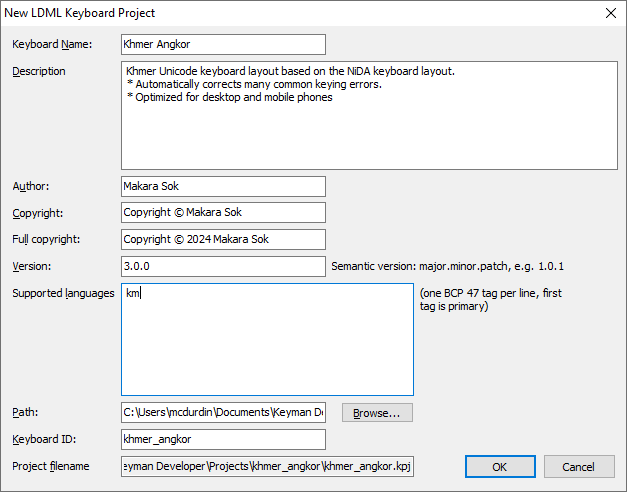
Parameters
- Keyboard Name
Required. The descriptive name of the keyboard. This will be set in the
<info nameattribute value in the keyboard, in the package name, and where appropriate in documentation and metadata.- Description
Required. A short description of the purpose of the keyboard. This will show up in a keyboard search on keyman.com and supports basic Markdown (no embedded HTML). This is stored in the package metadata.
- Author
Optional. The name of the developer of the keyboard. This will be set in the package metadata, and where appropriate in documentation and metadata.
- Copyright, Full Copyright
Optional. A copyright string for the keyboard. This will be set in the package metadata, and where appropriate in documentation and metadata.
- Version
Required. The initial version number of the keyboard. For an LDML keyboard this can be a SEMVER compatible version number, but note that Keyman as of version 17 is more restrictive and still requires the version number to follow the format specified in
&Keyboardversion. This will be set also in the package metadata, and where appropriate in documentation and metadata.- Supported Languages
Required. Specifies the default BCP 47 language tags which will be added to the package data and project metadata. (Required) While the LDML keyboard specification allows for complete BCP 47 tags, in Keyman, these are currently restricted to use of the Language, Script, and Region subtags.
- Path
Required. Specifies the base path where the project folder will be created. The project folder name will be the keyboard ID. If the folder already exists, then you will be prompted before Keyman Developer overwrites files inside it.
- Keyboard ID
Required. The base filename of the keyboard, project and package. This must conform to the Keyman keyboard identifier rules, using the characters a-z, 0-9 and _ (underscore) only.




