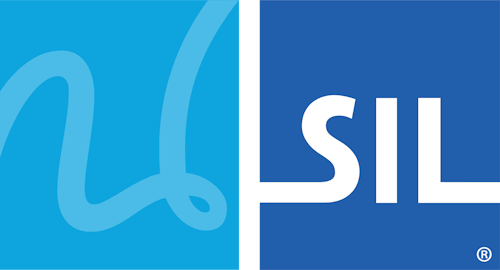Index
- Keyman Developer Help Index
- Keyman Developer 17.0 User Guide
- Context Help
- Keyman Developer Main Window
- About Dialog
- Add/Edit Language Example Dialog
- Debug Window
- Editor Window
- Keyboard Editor
- Keyman Developer Server
- kmc Command Line Compiler Toolset
- kmcomp - Command Line Compiler (deprecated)
- KMConvert Command Line Keyboard Conversion Utility
- kmlmc - Command Line Lexical Model Compiler (deprecated)
- kmlmi - Command Line Lexical Model model_info Compiler (deprecated)
- kmlmp - Command Line Lexical Model Package Compiler (deprecated)
- LDML Keyboard Debug Window
- LDML Keyboard Editor Window
- Lexical Model Editor
- Message Window
- New File Dialog
- New LDML Keyboard Project Parameters Dialog
- New Lexical Model Project Parameters Dialog
- New Project Dialog
- New Project Parameters Dialog
- Options Dialog
- Package Editor
- Package Editor - Select Web Fonts
- Project Window
- Using the Character Map
- Virtual Key Identifier
- Context Help
- Keyman Developer 17.0 User Guide