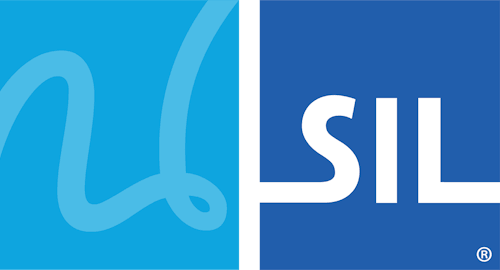Virtual Key Identifier
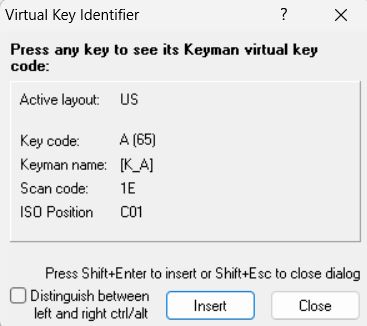
This dialog lets you check the virtual key code for any key combination (except Window reserved key combinations such as Alt + Tab). You can then insert the virtual key code into the last active edit window at the current cursor position.
Press Ctrl / Shift / Alt and the key you wish to discover. You can see the virtual key codes for left and right Ctrl / Alt combinations by checking the "Distinguish between left and right ctrl/alt" checkbox.
To close the dialog, click the Close button or press Shift + Esc.
Press Shift + Enter to insert the current virtual key code into your source at the insertion point.