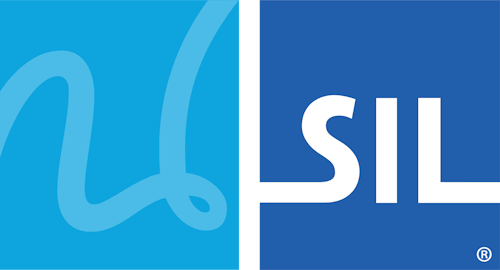&name
Summary
The &name store specifies the name of the keyboard presented in
the user interface.
Syntax
store(&name) "nameText"Parameters
nameText- The name of the keyboard to be presented to the user.
Description
The &name store lets you give a more descriptive name to your keyboard
than just the file name. If &name isn't specified in the keyboard
file, Keyman will use the filename of the keyboard, excluding the
extension, so the &name statement is optional.
If a name is specified in the keyboard file, care should be taken to
ensure that you give it an easily recognisable and unique name. For
example, rather than call your keyboard "Dutch", which may confuse
users who may have a system Dutch keyboard already installed, you could
call your keyboard "Dan's Dutch" or "Double Dutch".
The NAME statement is deprecated, and the &name store should be used
instead.
Examples
Example: Using &name
store(&name) "Double Dutch"Platforms
The &name store can be used in keyboards on all platforms.
| Windows | macOS | Linux | Desktop web | Mobile web | iOS | Android |
|---|---|---|---|---|---|---|
| ✔ | ✔ | ✔ | ✔ | ✔ | ✔ | ✔ |
Version history
The &name store was introduced in Keyman 5.0.
The NAME statement was introduced in Keyman 3.0.