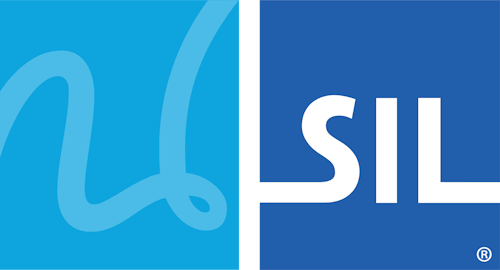&kmw_helpfile
Summary
The &kmw_helpfile store specifies an external HTML snippet file
that should be embedded into a compiled web or touch keyboard, and
displayed in place of the on screen keyboard.
Syntax
store(&kmw_helpfile) "filename"Parameters
filename- The filename of the HTML file to embed, relative to the keyboard file.
Description
The &kmw_helpfile store allows you to specify a HTML file to embed
into a Keyman web keyboard for desktop keyboards. This HTML file should
not include <head> or <body> tags, as will be a snippet only. On a
desktop browser, the contents of this file will replace the On Screen
Keyboard. It is mutually exclusive with the &kmw_helptext
store.
Examples
Example: Using &kmw_helpfile
store(&kmw_helpfile) 'custom-osk.html'Platforms
The &kmw_helpfile store will be used in keyboards on desktop web
platforms. It is ignored on all other platforms.
| Windows | macOS | Linux | Desktop web | Mobile web | iOS | Android |
|---|---|---|---|---|---|---|
| ✘ | ✘ | ✘ | ✔ | ✘ | ✘ | ✘ |
Version history
The &kmw_helpfile store was added in Keyman 7.0.