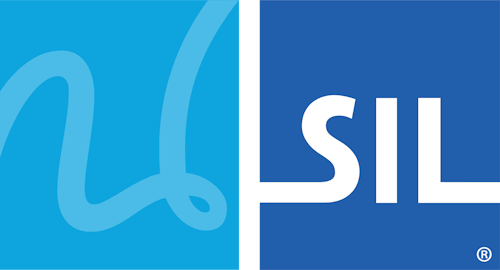Step 4: Principles for Contributing Keyboards
Contributing keyboards
We do have a baseline for accepting contributed keyboards. While we can work with you on getting your keyboards ready, you can ease the process dramatically by following the guidelines we’ve already written.
These design patterns and requirements assume some knowledge of Keyman Developer and Keyman keyboard development. Keyman Developer is downloadable from https://keyman-staging.com/developer, and the documentation is online at https://help.keyman-staging.com/developer.
Designing your keyboard layout
Use the documentation links above to learn how to create keyboard layouts; read the tutorials, our blog; the Keyboard Quality Whitepaper (desktop focused keyboards) will be helpful for learning how to develop your keyboards and documentation to a high standard.
You can create a single keyboard layout that targets both desktop/laptop computers and phone/tablet touch devices. We encourage you to develop new keyboard layouts that target all devices.
Set keyboard project output path
The Keyman keyboards repository is organized so that each keyboard builds into its own build\ folder. With your keyboard project open in Keyman Developer, set the project output path through the menu:
Project --> Project Settings...
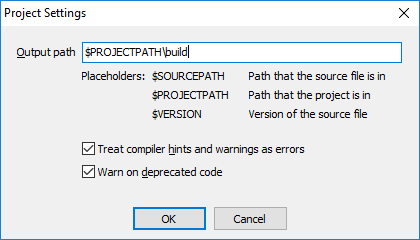
Assigning an open source license
When you share your keyboard with the world, you will need to assign a specific open source license. There are hundreds of prewritten licenses, but for keyboards to be included in this repository, you must use the MIT license:
- MIT license
- A permissive license that is short and to the point. It lets people do anything with your code with proper attribution and without warranty.
The MIT license is explored in detail at choosealicense.com, from which the description above was taken.