Software Task - Uninstall Keyman
Uninstall Keyman from Windows 10
-
Exit Keyman.
-
Open Windows Start Menu and type "Add or Remove Programs", and open that app.
-
In the App & features search box, type "Keyman".
-
Click Keyman in the list.
-
Click Uninstall.
-
Follow the prompts to complete the uninstall.
Uninstall Keyman from Windows 11
-
Exit Keyman.
-
Open Windows Start Menu and type "Add or Remove Programs", and open that app.
-
In the Apps > Installed apps search box, type "Keyman".
-
Click the three horizontal dots to the right of Keyman in the list.
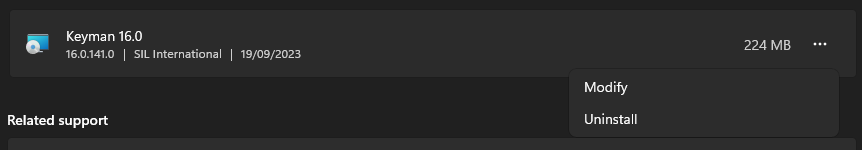
-
Click Uninstall.
-
Follow the prompts to complete the uninstall.




