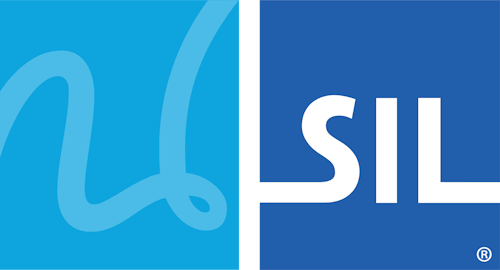How To - Fix Font Issues
If you are having font issues, you should first try: How To - Find the Best Fonts for a Keyman Keyboard
Fix Characters Appearing Smaller than the Selected Font Size
If you are typing with a font that does not include all character glyphs, some characters may appear at a smaller size than the selected font size.
This is due to Windows font-linking -- it automatically selects a different font for those characters when the current font does not contain glyphs for them.
To correct this problem, select a font which includes glyphs for all the characters you are using.
EXAMPLE: In Notepad, using the SIL IPA Unicode keyboard, type 'hat_'. With the standard Notepad font selected (Lucida Console) the 't_' appears at a smaller size to the 'ha'.