Keyman Configuration - Support Tab
The Support tab of Keyman Configuration displays Keyman Desktop version information and support tools. You can use the Support tab to send a support request, check Windows language settings, check for updates, and view Keyman Desktop version information.
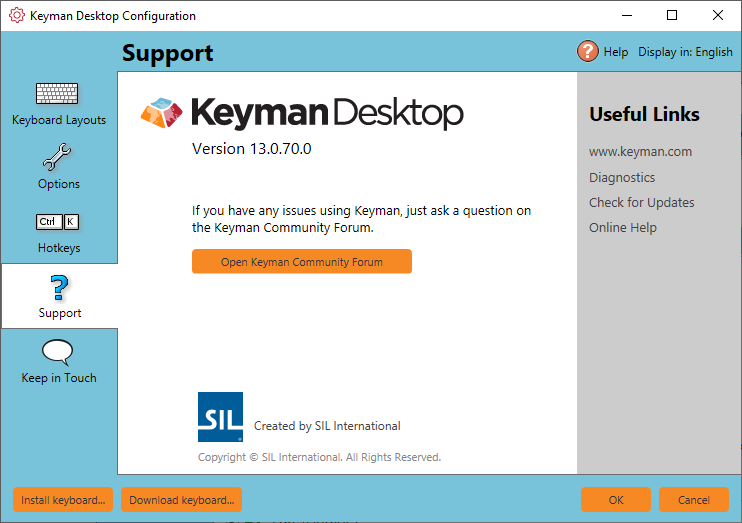
Opening the Support Tab
To open the Support tab of Keyman Configuration:
Click on the Keyman Desktop icon
 , on the Windows Taskbar near the clock.
, on the Windows Taskbar near the clock.From the Keyman Desktop menu, select Configuration….
Select the Support tab.
Tip
Keyman Configuration opens in the same tab you last closed it in.
Collecting Diagnostic Information
You can collect diagnostic information about Keyman by clicking the 'Diagnostics' link under the 'Useful Links' section. The support diagnostic will collect critical diagnostic information from your computer and generate a report.
Checking for Updates
To check for Keyman Desktop updates, from the Support tab of Keyman Configuration click the 'Check for Updates' link. You can also download and install Keyman Desktop again from the Keyman website.
About Version Information
You can view version details from the Support tab of Keyman Configuration. In the Support tab you will see:
- Version Detals
Edition — Details on your current edition of Keyman Desktop.
Version — The current Keyman Desktop version number
Accessing the Keyman Community
Click the button. The forums will open in your internet browser. You will need to have internet access for this to open successfully.




