Keyman Desktop Configuration
Keyman Configuration is the central control panel for Keyman Desktop. Use Keyman Configuration to purchase and activate Keyman Desktop, switch the language of Keyman Desktop menus, install and uninstall keyboards, change options, set hotkeys, disable addins, associate languages, check for updates and run support diagnostics.
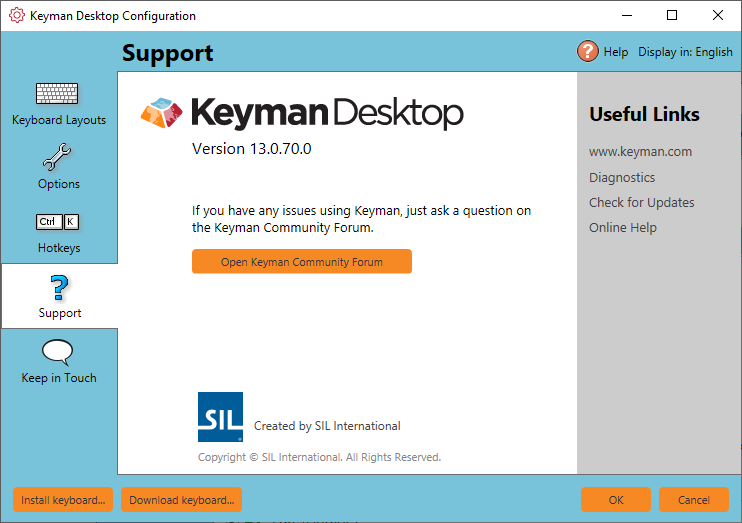
Opening Keyman Configuration
To open Keyman Configuration:
Click on the Keyman Desktop icon
 , on the Windows Taskbar near the clock.
, on the Windows Taskbar near the clock.From the Keyman Desktop menu, select Configuration….
Using Keyman Configuration
For more information on using Keyman Configuration, see:




