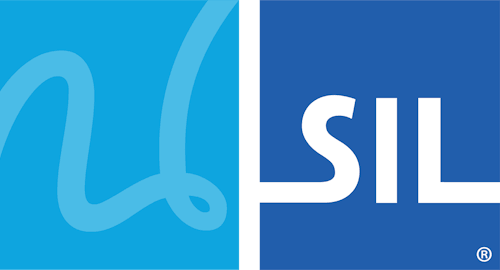km-config
Summary
Launches Keyman Configuration for installing and showing information about Keyman keyboards
Syntax
km-config [-h] [--version] [-v] [-vv] [-i INSTALL] [INSTALL]Parameters
INSTALL
download and/or install .kmp package. INSTALL can
either be a downloaded .kmp file, a file:// URL
pointing to a .kmp file, or a keyman:// URL, possibly
with a bcp47=language specified (e.g. keyman://downl
oad/keyboard/sil_el_ethiopian_latin?bcp47=ssy-latn).
options:
-h, --help
show this help message and exit
--version
show program's version number and exit
-v, --verbose
verbose logging
-vv, --veryverbose
very verbose logging
-i INSTALL, --install INSTALL
download and/or install .kmp package. INSTALL can
either be a downloaded .kmp file, a file:// URL
pointing to a .kmp file, or a keyman:// URL, possibly
with a bcp47=language specified (e.g. keyman://downl
oad/keyboard/sil_el_ethiopian_latin?bcp47=ssy-latn).
Description
Keyman makes it possible for you to type in over 1,000 languages on Windows, Linux, macOS, iPhone, iPad, Android tablets and phones, and even instantly in your web browser.
With the world's most powerful keyboarding engine, intuitive and rapid text input is now possible in your language, and for over 99% of the global population's mother tongues!
km-config shows the currently installed Keyman keyboard packages and allows you to view information about them. It enables you to download new keyboard packages from the website or install from local files.