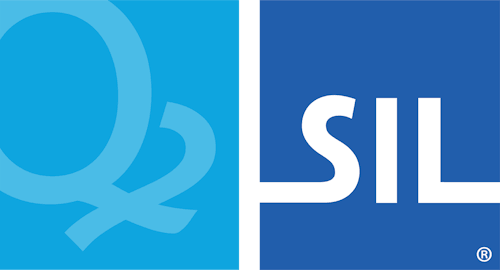Unicode support
The begin statement defines where processing
begins when a key is pressed. Keyman first determines whether the active
application can accept Unicode input, and then selects the Unicode or
ANSI begin statement accordingly.
The character encoding of a .kmn file is determined by the Byte Order Mark (BOM) prolog on the file. This is inserted automatically by Keyman Developer, but if you use an alternate editor, you may need to turn on the BOM for your .kmn files, in particular for UTF-8. We recommend the UTF-8 file format for .kmn files, but UTF-16 and CP-1252 ("ANSI") are also supported.
The character encoding of a .kmn file is not related to the compiled keyboard character encodings. Internally, Keyman Desktop uses UTF-16 on Windows, but KeymanWeb and other platforms may use UTF-8.
The remainder of this document discusses only the usage of character codes within strings in Keyman keyboards, and not the file formats themselves.
Keyman supports the full Unicode character set. Keyboards can use
characters between U+0020 and U+10FFFF. Characters below U+0020
should not be used, as they are control characters.
When referencing characters by code point (as opposed to in a quoted
string), surrogate character codes (U+D800–U+DFFF) should not be
used, and the compiler will warn accordingly. Instead the appropriate
Unicode codepoint should be used.
Unicode characters can be specified in all of the methods referred to in
the strings topic, but the U+xxxx method is recommended for
clarity.
Normalisation
Keyman does not do any normalisation. The codes specified in a keyboard are the exact codes that are used. However, some applications internally normalise the text store as users type. This can lead to rules unexpectedly failing to match. One appropriate solution is to include both normal Unicode normalisation forms (NFC and NFD) in the context of rules. Make sure that your output always targets a single normalisation form, as in the following example, which uses NFD ('decomposed') output:
U+0061 U+0302 + "'" > U+0061 U+0302 U+0301 c ấ
U+00E2 + "'" > U+0061 U+0302 U+0301The alternate example uses NFC ('composed') output:
U+0061 U+0302 + "'" > U+1EA5 c ấ
U+00E2 + "'" > U+1EA5Version history
Unicode support was introduced in Keyman 5.0.