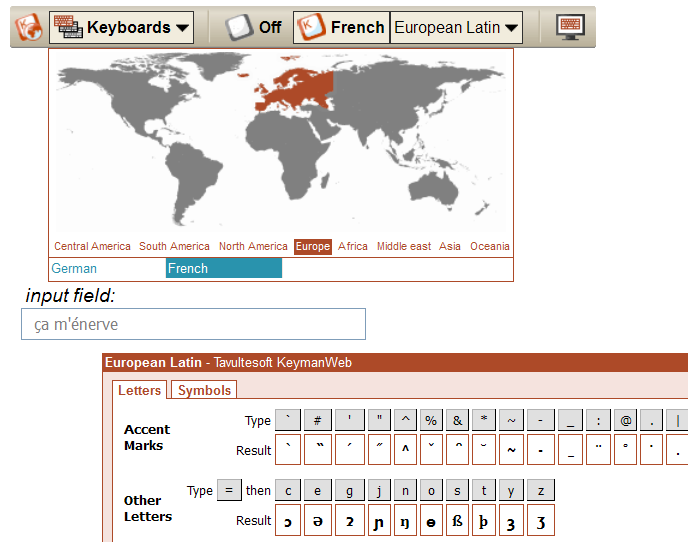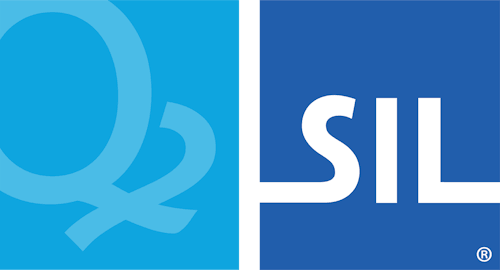"Toolbar" Interface
For pages which must support a large number of languages from many regions, we recommend using our "toolbar" user interface, which displays a drop-down map allowing users to first choose the region from the map or by name, then select input language by country. A second drop-down list is displayed (as shown here) if more than one keyboard is available for the selected language.
The "toolbar" user interface is attached to any DIV element on the page (by giving that element the id='KeymanWebControl'), and remains fixed in position with respect to that element, but the On-Screen Keyboard moves to each focused input element, unless fixed in position by the user.