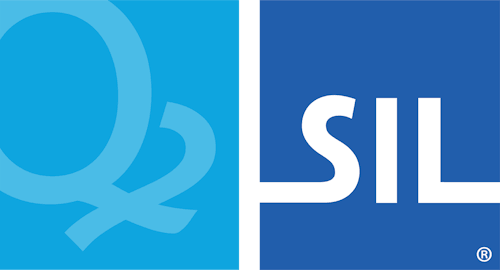"Button" Interface
The simplest user interface is the "button" UI, which appears at a fixed position on the web page, and is attached to an empty 'Div' element with id='KeymanWebControl' added to the page where appropriate.
When the mouse is hovered over the 'button' UI, a menu of supported input languages and keyboards is shown:

In this example, a Japanese keyboard with an Input Method Editor (IME) has been selected.