Step 4: Filling in package details
In the Package Editor, click on the Details tab. You should fill in as many details as you can on this page.
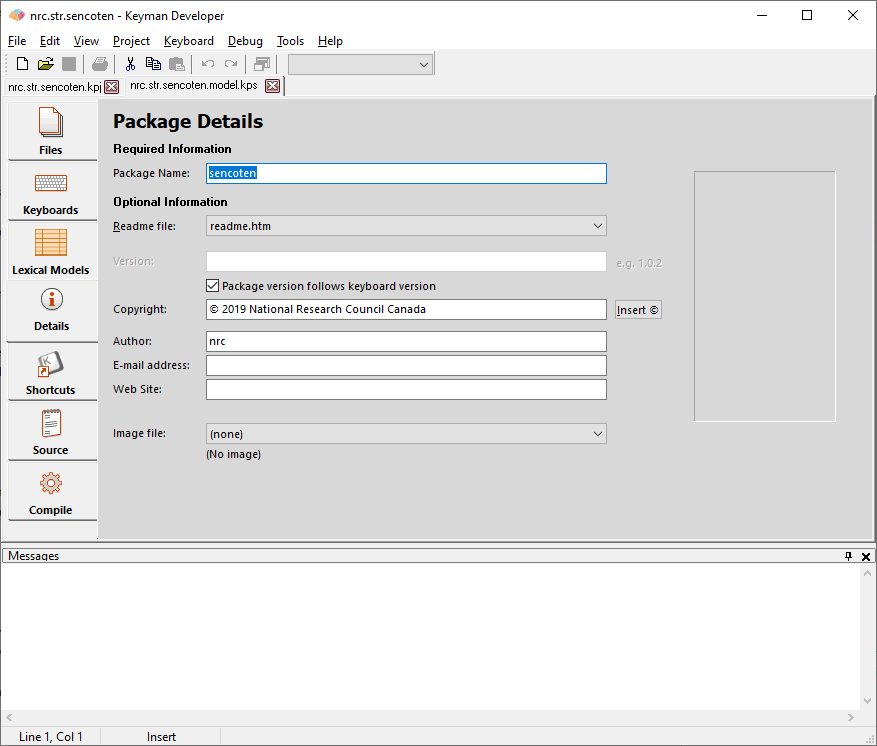
- Package Name
The Package Name will be displayed in the package install dialog and wherever the package is referred to.
- Model Version
Update the version (intial version can default to 1.0). A version number for the model and package is important - it helps your users know that they are using the most recent update of your package. The version format you should use is
1.0.When making a major change to your lexical model package, increment the first part and set the second part to
0, e.g. from1.0to2.0.When making a bug fix or a minor update, increment the second part, e.g. from
1.0to1.1.Version numbers should be in the form
major.minor[.subversion]. Subversion is optional but is helpful for small bug fix releases. Each of the sections of the version should be an integer. Keyman does integer comparisons on the version numbers, so, for example, version2.01is regarded as older than version2.2. Alphabetic or date formats should be avoided as the installer for the model cannot determine which version is older reliably.- Copyright
Enter copyright details for your lexical model package. Keep this reasonably short or it won't be clear for end users.
- Author
Enter your name or the name of your company.
Enter a contact email address where package users can contact you. If you don't want to be contacted via email, leave this field empty
- Website
Enter the name of the website where you will have information about this lexical model.




