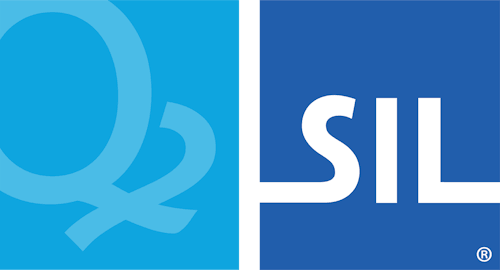The model definition file
This is a small TypeScript source code file that tells us how to define our model.
In the case of the wordlist lexical models, the model definition file indicates where to find the TSV source files, as well as gives us the option to tell the compiler a little bit more about our language’s spelling system or orthography.
The model definition template
Keyman Developer provides a default model definition similar to the
following. If you want to create the file yourself, copy-paste the
following template, and save it as model.ts. Place this file in the
same folder as wordlist.tsv.
/*
sencoten 1.0 generated from template.
This is a minimal lexical model source that uses a tab delimited wordlist.
See documentation online at https://help.keyman-staging.com/developer/ for
additional parameters.
*/
const source: LexicalModelSource = {
format: 'trie-1.0',
wordBreaker: {
use: 'default',
},
sources: ['wordlist.tsv'],
};
export default source;Let's step through this file, line-by-line.
On the first line, we're declaring the source code of a new lexical model.
const source: LexicalModelSource = {On the second line, we're saying the lexical model will use the
trie-1.0 format. The trie format creates a lexical model from one or
more word lists; the trie structures the lexical model such that it
can predict through thousands of words very quickly.
format: 'trie-1.0',On lines 3–5, we're specifying the word breaking algorithm that we want to use. Keyman supplies a default algorithm that conforms to the rules expected for many languages.
wordBreaker: {
use: 'default',
},On the sixth line, we're telling the trie where to find our wordlist.
sources: ['wordlist.tsv'],The seventh line marks the termination of the lexical model source code. If we specify any customizations, they must be declared above this line:
};The eighth line is necessary to allow external applications to read the lexical model source code.
export default source;Customizing our lexical model
The template, as described in the previous section, is a good starting
point, and may be all you need for your language. However, most language
require a few customizations. The trie-1.0 wordlist model supports the
following customizations:
- Punctuation
- How to define certain punctuation in your language.
- Word breaker
- How to determine when words start and end in the writing system.
- Search term to key
- How and when to ignore accents and letter case.
To see all of the things possible in a model definition file, see the LexicalModelSource interface.