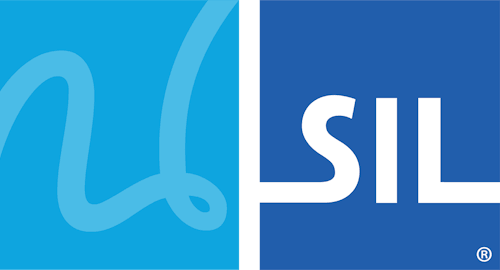Keyman Toolbox - Font Helper
The Font Helper tool in the Keyman Toolbox identifies fonts on your system that should work with the currently selected keyboard layout.
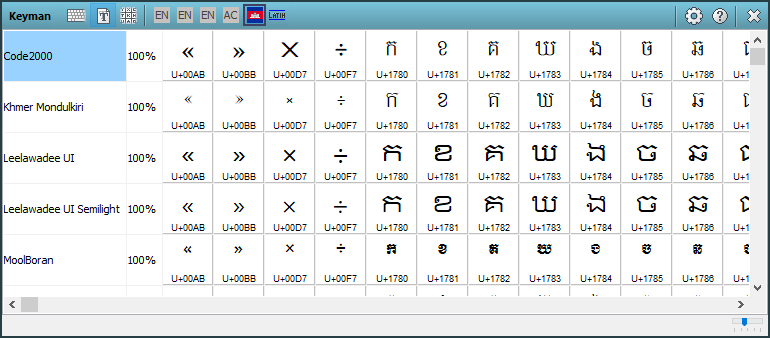
Opening the Font Helper
To open the Font Helper:
-
Click on the Keyman icon
 , on the
Windows Taskbar near the clock.
, on the
Windows Taskbar near the clock. -
From the Keyman menu, select Font Helper.
Using the Font Helper
To use the Font Helper:
-
Turn on a Keyman keyboard.
-
Open the Font Helper.
Each font listed in the Font Helper includes a percentage value. This value indicates how many characters in the current Keyman keyboard are available from the font. Most of the time, fonts with greater than 90% coverage will work for nearly all texts.
In addition to percentage values, Keyman also includes a complete Character Chart with all the keyboard characters supported by the font. The Character Chart will allow you to see exactly which characters your font supports. It will also allow you to see how the same characters look in different fonts.
Tip: If no fonts are listed in the Font Helper, check the documentation of the keyboard layout to see if it includes information on where to obtain the fonts you need.