Common Questions
Q. What Linux distros will Keyman work with?
A. Keyman is built for amd64 architecture and runs on Debian, Ubuntu, Wasta Linux.
It can be compiled to run from source in most distributions.
Note: Keyman packages are unavailable on the Xenial ppa.
Q. How do I install Keyman for Linux?
A. In Ubuntu and Wasta-Linux, Keyman for Linux can be installed via launchpad:
sudo add-apt-repository ppa:keymanapp/keyman
sudo apt-get update
sudo apt-get upgrade
sudo apt-get install keyman ibus-keyman onboardKeyman for Linux packages are also available in any current Debian at: https://packages.debian.org/keyman
Q. How do I install a Keyman keyboard?
A. Follow this guide for installing Keyman keyboards.
Q. What's the relationship between Keyman for Linux and KMFL?
A. Keyman for Linux and KMFL are released together in the Keyman PPA, but are separate. The installation instructions above will install Keyman, not KMFL.
Q. Can I have Keyman for Linux and KMFL installed at the same time?
A. Yes. To install KMFL on Ubuntu:
sudo add-apt-repository ppa:keymanapp/keyman
sudo apt-get update
sudo apt-get upgrade
sudo apt-get install ibus-kmflQ. If I already had KMFL isntalled, how can I uninstall KMFL before installing Keyman?
A. It is good to remove any keyboards from ibus e.g. KMFL keyboards before you remove KMFL. Then, to remove KMFL:
sudo dpkg --purge ibus-kmfl libkmfl
Q. How do I display the On-screen Keyboard (OSK)?
A. From the launcher, enter
onboard
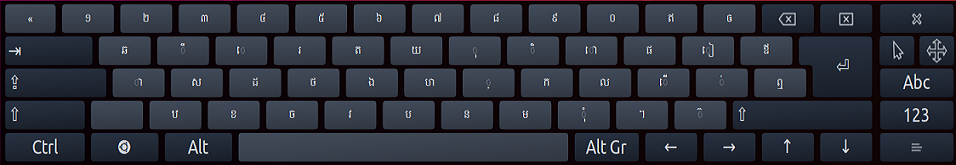
Q. Will my existing Windows Keyman keyboard work with Keyman for Linux?
A. Most keyboards will work without change. A small subset of keyboards require features which are not yet available in Keyman for Linux. These features will be progressively implemented.




