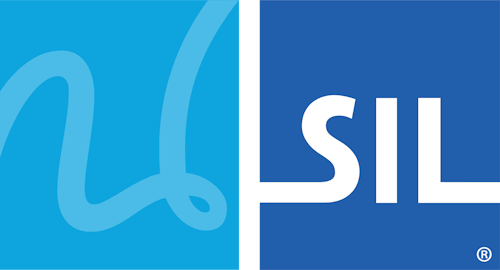Akha ACT Keyboard Help
A keyboard is designed for the Akha language in Latin Script.
Key features:
- Press on any of these keys ([]\{}|) twice to output the brackets instead of the Akha tone marks.
- On computer, please use AltGr and Shift AltGr to get "ôóõòñöÔÓÕÒÑÖ" as shown in the screenshots below.
- On touch devices, please use longpresses to access these characters. Find out how to do it in the last section below.
Keyboard layouts
Desktop
Touch
Touch - Longpress key
Any key with a little gray dot on the top right can be pressed and held to reveal more key(s) as shown below.