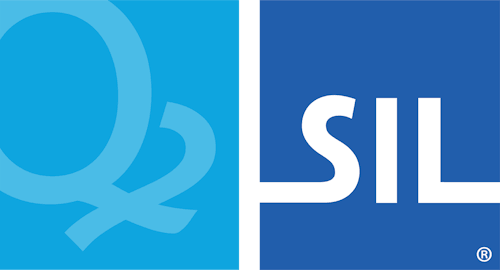Bukawa Keyboard Help
Start Using Bukawa
1. Desktop/laptop keyboards
The Bukawa keyboard utilizes the 'deadkey' function of Keyman. The square bracket "[" is the designated deadkey.
To input any of the special characters type the "[" followed by the relevant base key (see below).
2. Phone and Tablet keyboards
The Keyman keyboard for tablets and phones uses a long press on the relevant key to bring up a pop-up text box from which the character can be selected. The same base keys as used for computer keyboards have been used for the long press function.
Keyboard Layout
NOTE: for phone and tablet keyboards, just use the ‘long press’ on the same base keys for each special character.
1. Vowels
ê or Ê --– type “[“ followed by “e” or
“E”
ô or Ô --- [ + o/O
ö or Ö --- [ + q/Q (Used in some Bukawa dialects)
2. Eng symbol
ŋ or Ŋ --– long press n/N (also works with j/J)
3. Tones
High tone --- [ + h (or
/ on computer keyboards)
Low tone --- [ + l (or \ on computer keyboards)
NOTES:
1. To ‘over-ride’ the deadkey function and type the left square bracket “[“ on a computer keyboard just type it twice.
2. With many fonts the upper case ‘eng’ (Ŋ) will display as the upper case N with a tail. If it is preferred to display it in as a larger form of the lower case ŋ you may have to change fonts. Charis SIL is one font that will display it as Ŋ.
The following chart shows the special characters used for the Bukawa Language, and the key combinations required to produce them on a desktop or laptop keyboard.
|
CHARACTER |
SYMBOL |
UNICODE VALUE |
KEY SEQUENCE |
|
Circumflexed e/E |
ê |
U+00EA |
[ + e |
|
Ê |
U+00CA |
[ + E |
|
|
Circumflexed o/O |
ô |
U+00F4 |
[ + o |
|
Ô |
U+00D4 |
[ + O |
|
|
o/O with umlaut or dieresis |
ö |
U+00F6 |
[ + q |
|
Ö |
U+00D6 |
[ + Q |
|
|
Eng |
ŋ |
U+014B |
[ + n (or [ + j ) |
|
Ŋ |
U+014A |
[ + N ( or [ + J ) |
|
|
High Tone Marking * |
́ |
U+0301 |
[ + h |
|
Low Tone Marking * |
̀ |
U+0300 |
[ + l |
|
* The tone markings are combining characters that (when needed) should automatically position over a previous vowel, irrespective of whether that vowel is lower/upper case or is perhaps circumflexed or umlauted. The vowel should be input first, then the tone marking. |
|||