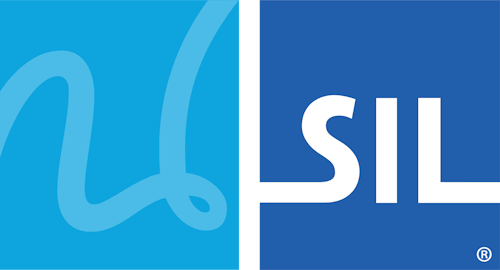Tibetan (PRC) - Updated Basic Keyboard Help
This keyboard layout is designed for Tibetan (People's Republic of China). The keyboard layout follows the Windows 10 Tibetan (People's Republic of China) layout.
The Windows keyboard on which this one is based had 3 characters on the RALT SHIFT K, RALT SHIFT M, and RALT SHIFT O keys. Because these are reserved for other purposes in Keyman, we have changed those characters to be typed using RALT K, RALT M and RALT O instead.
The "m" key is a deadkey. When typed in conjunction with other keys a similar subjoined character will be formed. For example, if you type "m" + "d" (U+0F51 ད) then U+0FA1 (ྡ) is formed.
If square boxes are displayed instead of characters when using this keyboard (and in the keyboard layouts below), please read our troubleshooting guide.