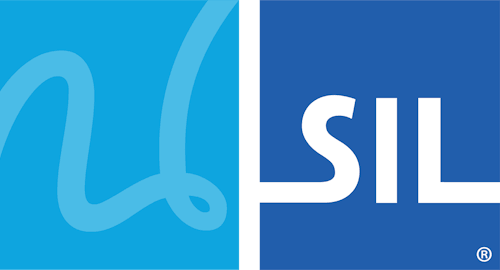Gaelic Basic Keyboard Help
Gaelic Basic 1.1 generated from template.
This keyboard makes use of the SHIFT+RALT+O key which is set by default when Keyman is installed. To use this keyboard, you must go to Configuration.../Hotkeys and select the hotkey for "Switch Keyman Desktop Off". Either change the hotkey or turn it off.
This keyboard makes use of "deadkeys" which are listed below:
`a will produce à (available on aAeEiIoOuU).
'a will produce á (available on aAeEiIoOuUyY).