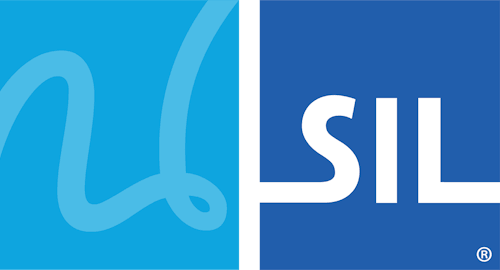< Previous article Next article >
FIX: After downgrading from Keyman Desktop 9 to Keyman Desktop 8, Configuration fails to display
NOTE: This archived documentation has not been updated recently and may contain information that is no longer relevant
Keyman Desktop 9 asks the Internet Explorer renderer to put the screens into IE9 standards-compliant mode. However, this breaks the Keyman Desktop 8 configuration screen, if you subsequently uninstall Keyman Desktop 9 and reinstall Keyman Desktop 8.
If you are experiencing this problem, you will see Keyman Configuration appearing with a blank screen -- no controls or keyboard layouts will be listed.
Resolution
We have developed a tool to automatically correct this problem. Download and run browser_renderer_settings_km8.exe, and click the Correct Browser Renderer Settings button to resolve the problem.
If you subsequently run Keyman Desktop 9, you will need to re-apply this process before installing Keyman Desktop 8.
browser_renderer_settings_km8.exe is no longer available for download
Manual Resolution
The following steps require you to access the Windows Registry with a technical tool. You should backup your computer before proceeding, and we cannot take responsibility for use of this tool.
To resolve this, you'll need to delete the registry values "keyman.exe" and "kmshell.exe" in the following key:
HKCU\Software\Microsoft\Internet Explorer\Main\FeatureControl\FEATURE_BROWSER_EMULATION
Step-by-step:
- Click start, type regedit and press Enter.
- When the Registry Editor appears, navigate in the tree down through HKEY_CURRENT_USER (right arrow to expand each tree node), to Software, Microsoft, Internet Explorer, Main, FeatureControl, FEATURE_BROWSER_EMULATION.
- In the right hand pane, highlight the entries "keyman.exe" and "kmshell.exe", and press Del to delete.
- There may also be an entry under FEATURE_NATIVE_DOCUMENT_MODE for kmshell.exe. If so, delete that kmshell.exe value as well.
Applies to:
- Keyman Desktop Light 7.0
- Keyman Desktop Professional 7.0
- Keyman Desktop 8.0