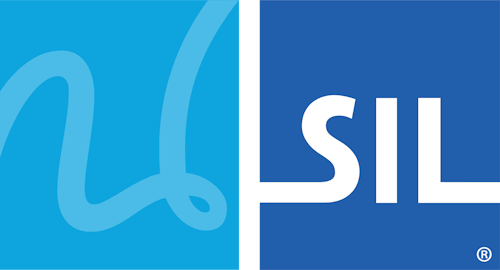< Previous article Next article >
HOWTO: Add a KeymanWeb Subscription to a Blogger blog
NOTE: This archived documentation has not been updated recently and may contain information that is no longer relevant
After you have created a KeymanWeb Subscription, you will need to visit the KeymanWeb Get HTML page and copy the highlighted HTML integration code to your clipboard.
- In your blog preferences, click the Edit Layout tab, and click on one of the Add a Page Element links.
- Find the element titled "HTML/JavaScript (Add third-party functionality or other code to your blog)" and click Add to Blog
- In the Content Frame of the Configure HTML/JavaScript page that appears, paste the KeymanWeb integration code, and click Save
- Back in the Edit Layout tab, click Save to save changes to the layout.
KeymanWeb should now be enabled on your blog for text fields in the blog.
Applies to:
- KeymanWeb 1.0