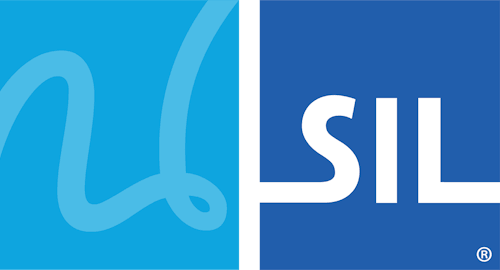< Previous article Next article >
PROBLEM: Missing Latin diacritics in Word and Outlook when Thai is Enabled
NOTE: This archived documentation has not been updated recently and may contain information that is no longer relevant
Microsoft Word and Microsoft Outlook have a bug when handling Latin letter diacritic combinations that are not commonly found in European languages, when Thai is enabled as a language in Microsoft Office Language Settings.
Background
This issue has been tested in Word XP, Word 2003, Outlook 2007 and Word 2007. If Thai is selected as the default language in Microsoft Office Language Settings, then many diacritic combinations will be blocked at input time - for example, v̀.
In Office 2007, the situation is more serious: the problem occurs if Thai is enabled as a language in Microsoft Office Language Settings, even if it is not the default language.
Workaround
In Office 2003 and earlier, make sure Thai is not the default language in Microsoft Office Language Settings. In Office 2007, Microsoft are aware of the problem. There is no known workaround to the problem, apart from disabling Thai in the list of Enabled languages for Microsoft Office Language Settings.