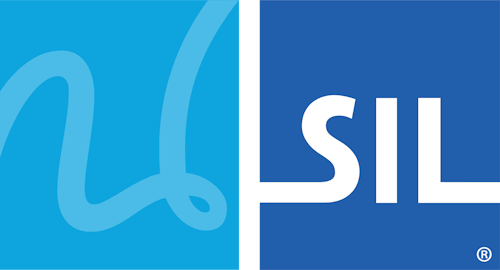setActiveKeyboard
Summary
Change the currently active keyboard.
Syntax
keyman.setActiveKeyboard(keyboardName, languageCode);Parameters
keyboardName- Type:
string - The ID (internal name) of the keyboard to be set as active.
languageCode- Type:
stringoptional - The BCP 47 code for the keyboard's language.
Return Value
Promise- A JavaScript Promise fulfilled upon successfully linking and activating the keyboard.
Description
Calls to setActiveKeyboard are asynchronous for keyboards not previously set as active.
Use the internalName and languageCode keyboard variables.
If languageCode is defaulted, setActiveKeyboard will select the
language code for the first matching keyboard stub.