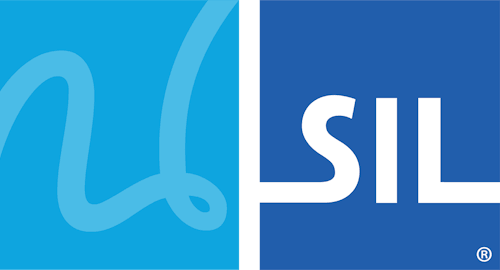Step 1: Choose the distribution licence and branding
The Distribution Editor will open on the page. On this page, select the .kct Branding Source File that your distribution will use for its branding and licencing.
A .kct file should only be associated with a single installer. If you have a need to package up variations of keyboards with your .msi installer, you should use the Package Installer functionality and not include any keyboards in your base .msi installer.
After selecting the .kct file, some information will be displayed on the licence page about the status of the file. If the .kct has been modified since the last time a distribution was built, a status line indicating that the 'Branding file is available but will be encrypted during next build" is displayed; if the branding file has not been modified, it will display 'Branding file is ready'.
The ProductID assigned to the branding file by the tavultesoft.com server is also shown here. If no ProductID has been assigned, then one will be assigned during the Distribution build, by the tavultesoft.com server. After the build, the .kct file will be updated to include the ProductID that it has been assigned.