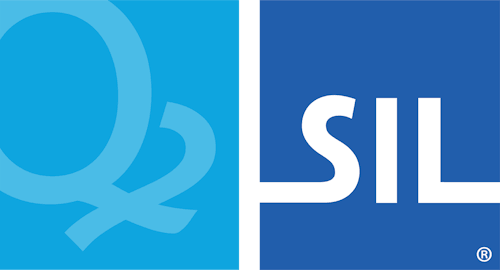Step 3: Editing icons for the product
In the Branding Editor, click the tab.
A Keyman Engine-based product includes 3 standard icons:
- trayicon.ico is the icon displayed in the System Notification Area for your product when no Keyman Engine keyboard is selected.
- appicon.ico is the icon used by the product installer for Start Menu shortcuts, and the Keyman Desktop user interface when you start the product.
- cfgicon.ico is the icon used by the product installer for Start Menu shortcuts, and the Keyman Desktop user interface when you start the product configuration.