Advanced Keyboard Development Example
Introduction
Whenever you want to do much more in a keyboard than simple character substitution, you will generally need to make use of advanced features such as stores, deadkeys, and multiple groups. The tutorial has already shown some basic usage of stores and deadkeys, but has not covered other possibilities of their use. In this topic we will examine a keyboard that demonstrates some other uses of stores and deadkeys, and introduces the use of multiple groups for complex processing.
We recommend that you read the topics on groups, stores, and deadkeys before continuing.
The keyboard we will examine is IPAMenu.kmn (found in the Keyman Developer Samples folder), which contains the beginnings of a menu-based keyboard for using the International Phonetic Alphabet (IPA). You will need a Unicode font with IPA characters (such as Gentium) to properly use this keyboard, but you should be able to follow the code even without. For more information about the IPA, see The International Phonetic Association.
Most of the IPA glyphs are derived from glyphs in the Latin alphabet, used to represent differing sounds used in language.
Because of this, it seemed reasonable to place all glyphs derived from "a" on the "a" key, and so on. We have
implemented a few of the vowel symbols in this keyboard: 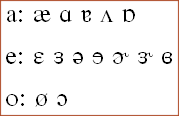
Overview of the Keyboard
The basic operation of the keyboard is the displaying of a menu when a key is pressed, followed by the output of a single character when the user makes a selection from that menu with a number key.
The first thing to notice is the organisation of most of the input and output into stores:
store( choices ) '1234567890'
store( a_menu ) '[1æ 2a 3ɑ 4ɐ 5ʌ 6ɒ]'
store( e_menu ) '[1ɛ 2ɜ 3ə 4e 5ɘ 6ɚ 7ɝ 8ɞ]'
store( o_menu ) '[1o 2ø 3ɔ]'
store( a_chars ) 'æaɑɐʌɒ' dk(a_err) dk(a_err) dk(a_err) dk(a_err)
store( e_chars ) 'ɛɜəeɘɚɝɞ' dk(e_err) dk(e_err)
store( o_chars ) 'oøɔ' dk(o_err) dk(o_err) dk(o_err) dk(o_err) dk(o_err) dk(o_err) dk(o_err)
An important point to notice is the use of deadkeys in these stores: we'll explain their purpose here later.
The next thing that stands out is that the file has six separate groups, four of which handle keystrokes and two which manipulate context only:
group( first )
group( main ) using keys
group( final )
group( a_group ) using keys
group( e_group ) using keys
group( o_group ) using keys
Full source
The full keyboard source is shown below. Refer to this when following the description after.
c IPAMenu.kmn
c
c Copyright ©2002 Tavultesoft.
c
c Demonstrates simple use of multiple groups to create a menu-based
c system for entering IPA characters, based on an example created
c by Peter E. Hauer's.
c
c A font with the IPA unicode characters defined must be used with this
c keyboard, for example, Code2000 or Lucida Sans Unicode
c
c Note that the stores pertaining to each letter could be placed in the
c group for that letter; the location of stores in the keyboard source
c has no effect on the final keyboard.
Version 6.0
Name "IPA Menu Example"
c This keyboard should be independent of the user's
c system keyboard layout
store(&MnemonicLayout) '1'
c *******************************************************************
begin Unicode > use( first )
c keys used to choose menu items
store( choices ) '1234567890'
c menu stores
store( a_menu ) '[1æ 2a 3ɑ 4ɐ 5ʌ 6ɒ]'
store( e_menu ) '[1ɛ 2ɜ 3ə 4e 5ɘ 6ɚ 7ɝ 8ɞ]'
store( o_menu ) '[1o 2ø 3ɔ]'
c add more menu stores here
c character choice stores - error deadkeys are used to pad
c out the stores so they are the same length as the choices store
store( a_chars ) 'æaɑɐʌɒ' dk(a_err) dk(a_err) dk(a_err) dk(a_err)
store( e_chars ) 'ɛɜəeɘɚɝɞ' dk(e_err) dk(e_err)
store( o_chars ) 'oøɔ' dk(o_err) dk(o_err) dk(o_err) dk(o_err) dk(o_err) dk(o_err) dk(o_err)
c add more char stores here
c *******************************************************************
c first matches a menu in the context or passes processing to main
group( first )
c match a menu on the context
outs(a_menu) > use(a_group)
outs(e_menu) > use(e_group)
outs(o_menu) > use(o_group)
c add more menus here
c no menu was in the context, so process keys normally
nomatch > use(main)
c *******************************************************************
c main outputs the menus, and handles any other normal key processing
group( main ) using keys
c output a menu if appropriate
+ 'a' > outs(a_menu)
+ 'e' > outs(e_menu)
+ 'o' > outs(o_menu)
c add more menu keys here
c *******************************************************************
c final matches error markers and finishes processing
group( final )
dk(a_err) > beep outs(a_menu)
dk(e_err) > beep outs(e_menu)
dk(o_err) > beep outs(o_menu)
c add more error-marker handlers here
c *******************************************************************
c a_group handles the menu for a
group( a_group ) using keys
+ any(choices) > index(a_chars, 1) use( final ) c output chosen character
+ [K_BKSP] > nul c delete menu
nomatch > dk(a_err) use( final ) c invalid choice - error
c *******************************************************************
c e_group handles the menu for e
group( e_group ) using keys
+ any(choices) > index(e_chars, 1) use( final ) c output chosen character
+ [K_BKSP] > nul c delete menu
nomatch > dk(e_err) use( final ) c invalid choice - error
c *******************************************************************
c o_group handles the menu for o
group( o_group ) using keys
+ any(choices) > index(o_chars, 1) use( final ) c output chosen character
+ [K_BKSP] > nul c delete menu
nomatch > dk(o_err) use( final ) c invalid choice - error
c add more menu groups here
c End of file
Primary Operation of the Keyboard
When a key is pressed, execution begins at the group indicated by the begin statement, in thiis case the first
group. Because this group does not specify using keys, it is limited to context manipulation only: the output of this rule is
dependent only on what came before the current keystroke, and becomes the context for any further groups that are called from this one.
Let's suppose the a key has been pressed with no context. The first group will have nothing to match on, so the
nomatch rule fires and passes control to the main group. Here the "a" key is matched, and the
a_menu store is output, displaying the menu of a-like characters.
Now the user is presented with a menu of options to choose from. Suppose he types 1 Once again the first
group gains control first, but this time matches the first rule, with the a_menu string on the context, so control is passed
to the a_menu group to handle the keystroke. Here the 1 is matched as an entry in the
choices store, and the corresponding character in the a_chars store - in this case "æ" - is output.
Finally, control goes from here to the final group, which fails to match anything in the context (which now includes
the output from the previous group).
Error Handling
One issue this keyboard has to deal with is if the user tries to select an option that's not in the menu - when this happens, it
should beep and remain at the menu, so the user can try again. Also, if the user wants to dismiss the menu, we should allow the use of
Backspace to delete it - this is simply done with a rule matching [K_BKSP] and outputting nul.
There are two rules which handle the user selecting a nonexistent option: if the current menu has fewer than 10 entries, the user
can press a number key indicating a menu entry that is not there - this situation will be matched by the any(choices) rule.
The other occasion is if the user presses any other key which is not valid for selecting a menu option. This is handled by the nomatch
rule in the group. For both these cases we want the output to be the same: a beep, and remain at the menu. To do this we will use
deadkeys as error flags, one for each menu. By padding the a_char, e_char and
o_char stores to 10 characters with these deadkeys, the output for this first situation will be the error flag.
Similarly, we can output these deadkeys in the nomatch rules, to mark an error.
The actual error handling is now done with the final group, which matches the error flags on the output
and outputs the beep and the appropriate menu again.
Conclusion
Although this example went nowhere near the limits of what can be done with multiple groups, it gave a demonstration of some of the ways multiple groups can be made to interact for more powerful processing. You should now have some understanding of the use of advanced features in Keyman Developer, and be able to begin using them to improve your keyboards.




