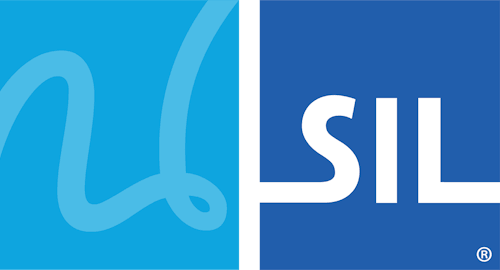Project Window
The Project allows you to manage all the files that you are working on in Keyman Developer, and guides you on the steps to creating a keyboard solution. Changes to the project are automatically saved.
You can open the Project window by pressing Ctrl+Shift+P, or selecting , .
Welcome
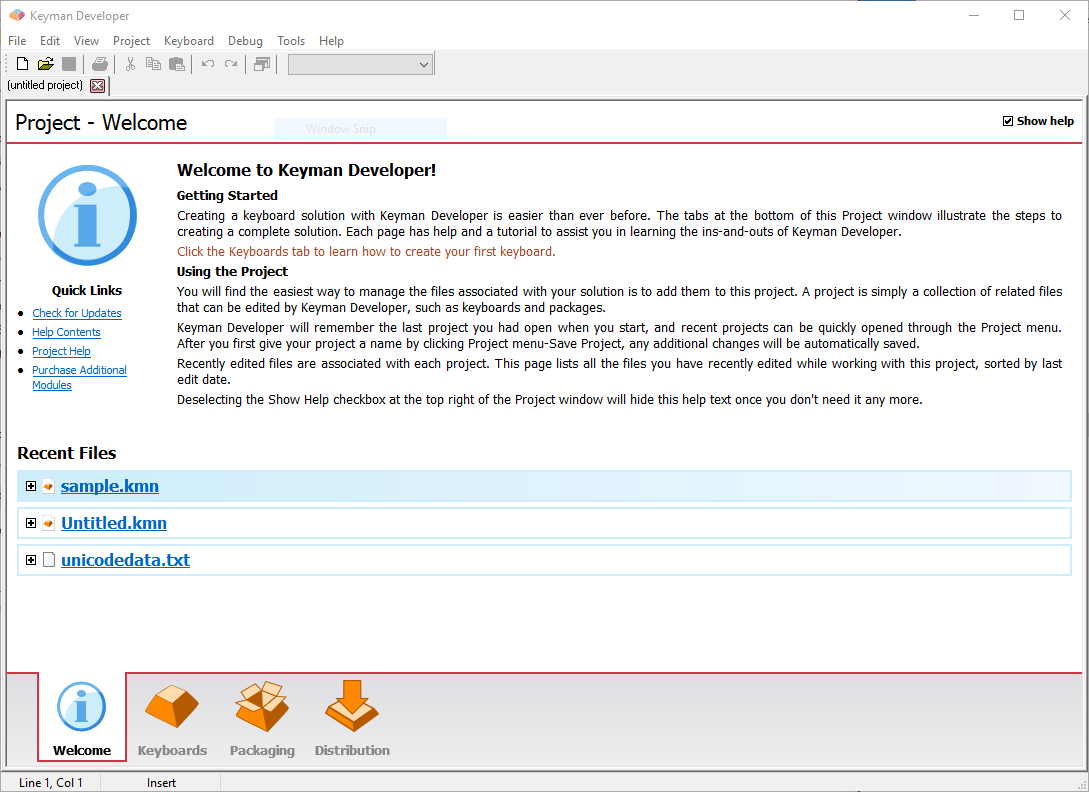
This tab lists all the files that you have recently worked on.
Keyboards
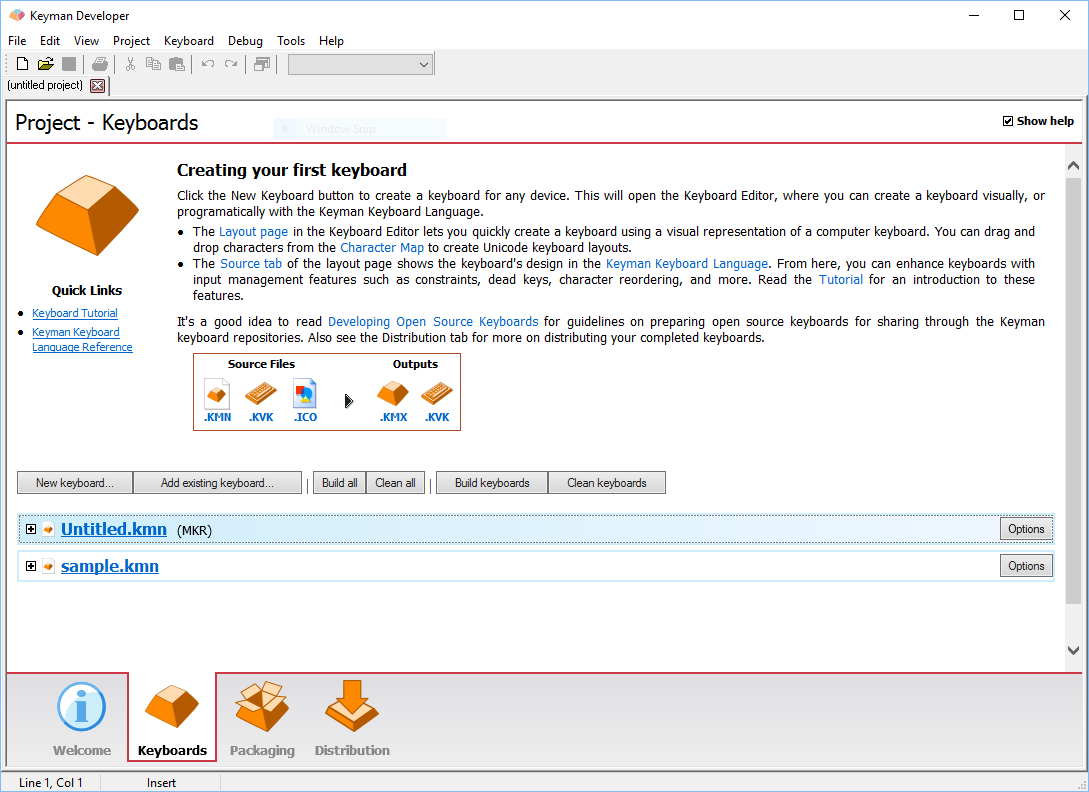
This tab lists all the keyboard source files in your project.
Packaging
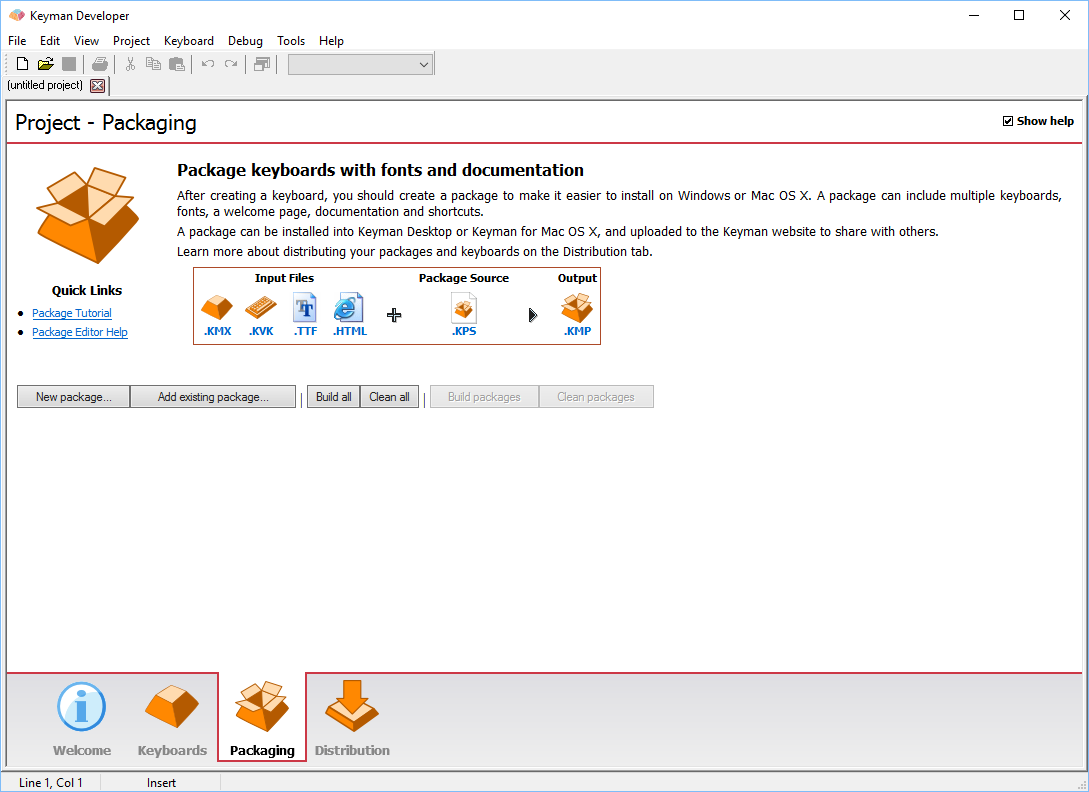
This tab lists all the package source files in your project.
Distribution
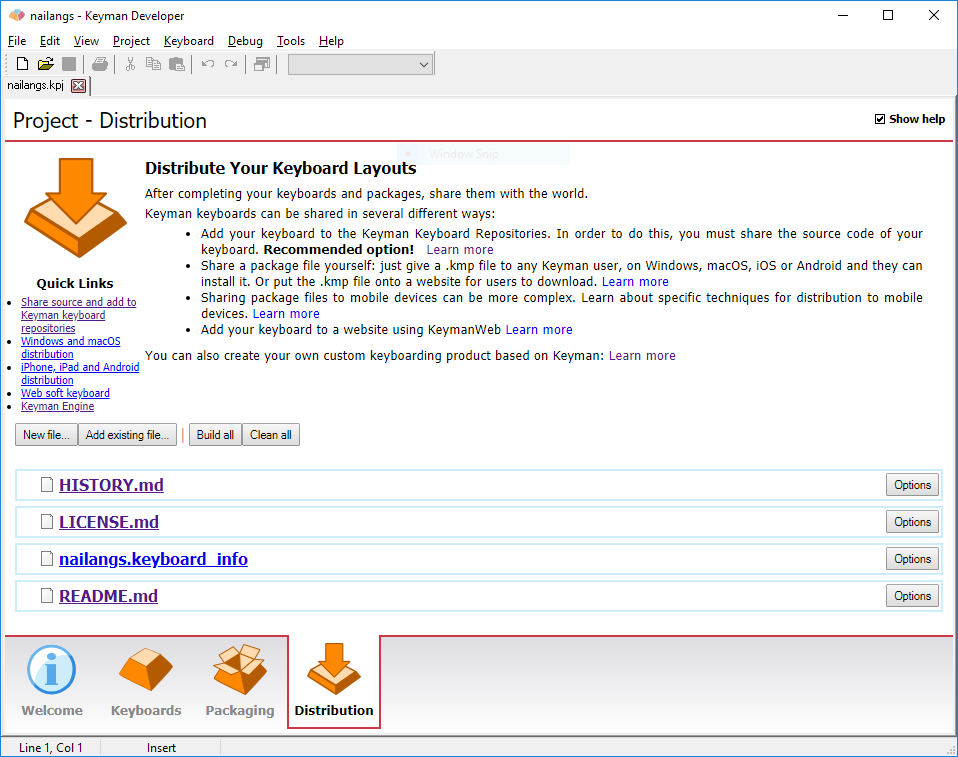
This tab lists all other files in your project, such as the .keyboard_info file used for uploading to the Keyboards repository.